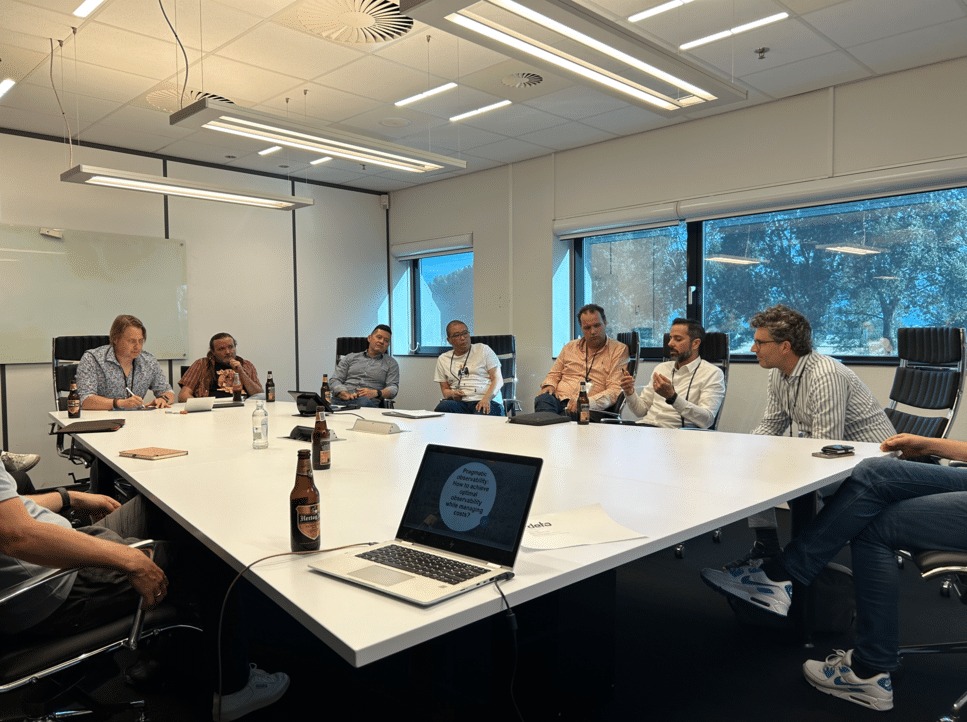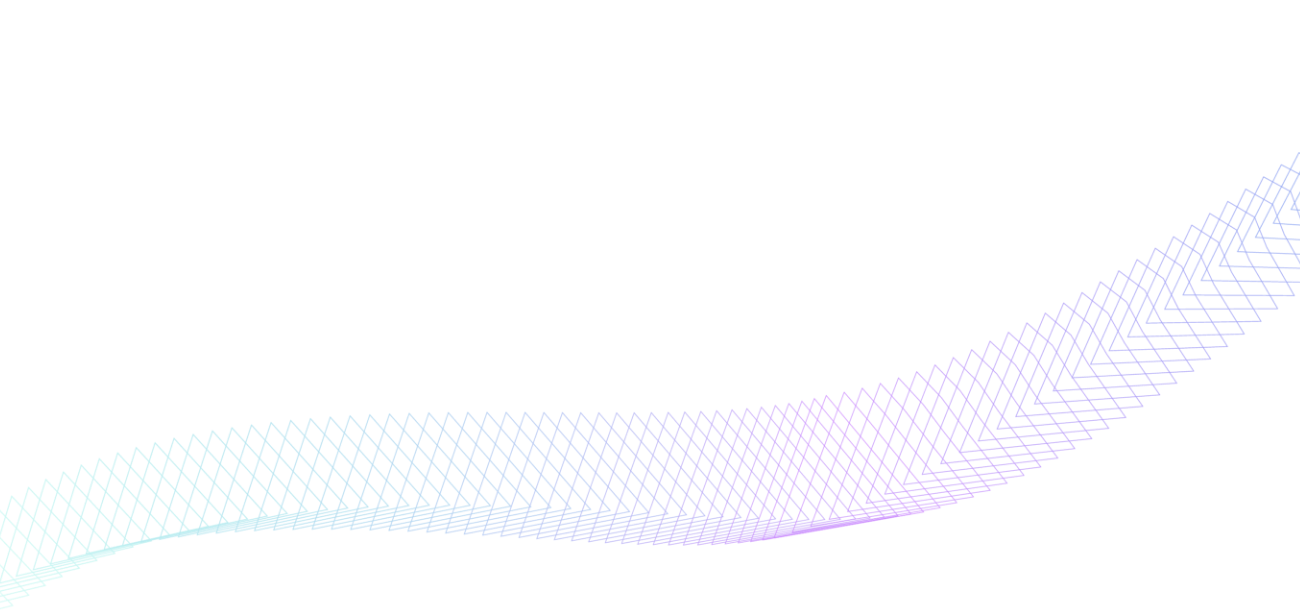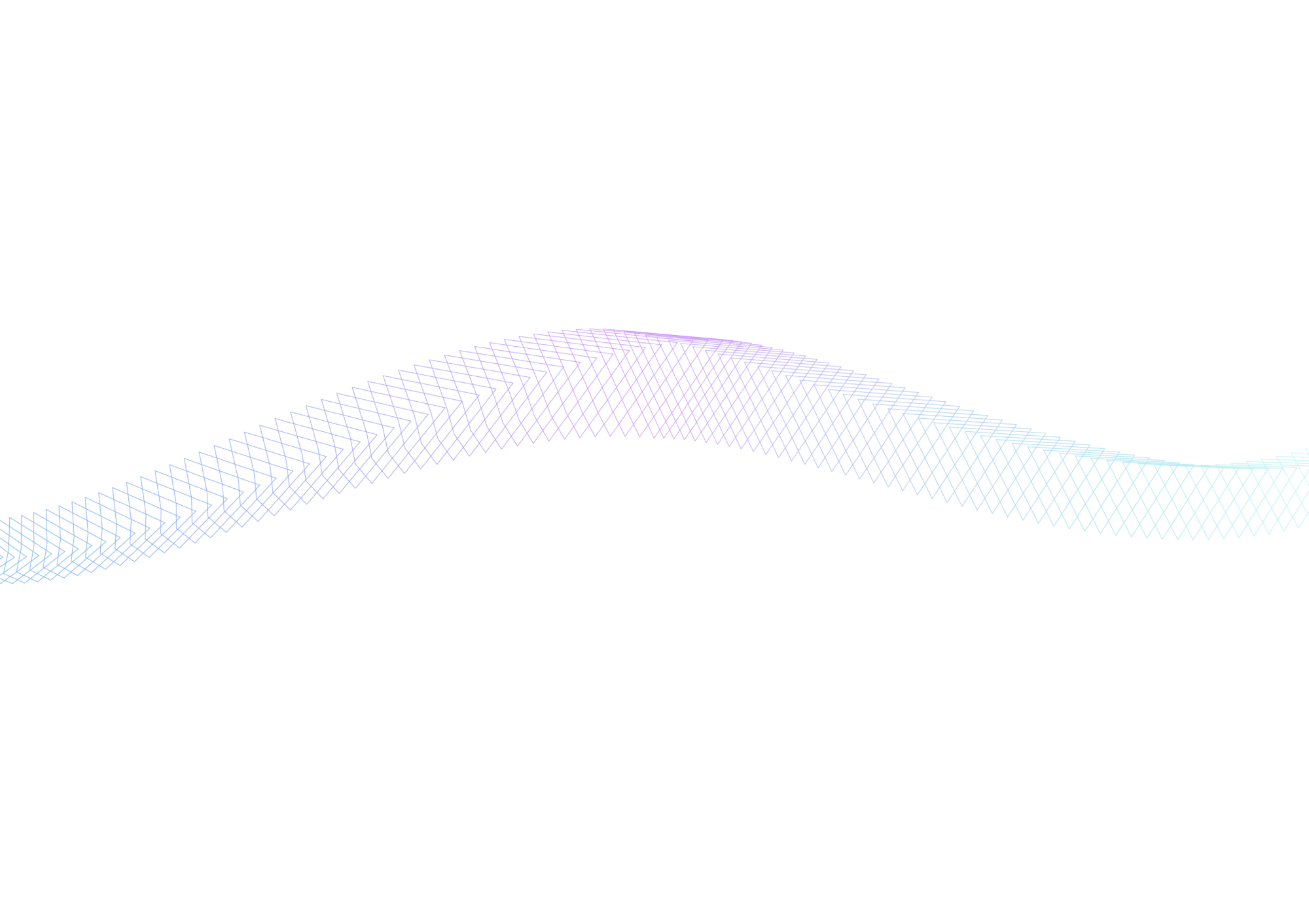The world of work has changed. As a result of the current pandemic, many employees are now working from home, with little expectation that the transition back to full-time office work will happen in the immediate future, if at all. One of the biggest challenges of remote working, from all aspects of an organisation, is communication.
Being unable to have immediate face-to-face conversations, has meant that, not only do things take longer to achieve, but miscommunication has increased. In fact, a report by Slack, found that nearly half of newly remote workers surveyed, mentioned inefficient communication. In their report, Buffer, discovered that the biggest challenge with remote working was collaboration and communication.
We’ve listed some top tips below to help improve communication with your remote working teams.
Smaller Teams
Having a smaller team size for your organisational projects, will help to increase effective communication when working remotely, as it will allow for one communication channel between you and the people involved in the project, making it easier to transfer knowledge and information. This will also improve productivity. In our recent CTO Roundtable event, it was suggested that team sizes be reduced from 10-15 to 4-5 people, in a remote working environment.
Don’t Overload
Whilst an aspect of over communication is vital when working remotely, to ensure that team members feel connected (discussed more below), it is just as, if not more fundamental, to not overload your employees with too much information, so that they miss what is actually important.
Video call fatigue is a real thing; constantly having to participate in video calls to compensate for the lack of face-to-face interactions with colleagues, could mean that your team members are not having enough breaks from their screens and are exhausting themselves, which can quickly lead to burnout. To prevent this as a team leader, and to increase effective communication, try not to schedule back-to-back meetings, therefore allowing your colleagues to digest the information they have been given and take appropriate action.
It may also be worth setting some communication guidelines, for example, setting a period of time, possibly half an hour to one hour, everyday where team members only message communication channels when absolutely necessary, so that your colleagues are not being constantly distracted by notifications and can concentrate on the task at hand.
Keep the Pleasantries
In order to work effectively as a team and build trust in a remote environment, it is essential to maintain the connection that you had with your team when working on-site. A simple way to do this is to talk about things other than work.
It becomes too easy to only talk about business when working remotely, as you no longer have those organic conversations with your team when making a coffee, or standing by the printer. In fact, one study found that 70% of remote employees felt isolated from the company. To counteract this take a few minutes before the start of a meeting to discuss a subject you know your team is interested in: the football, what people got up to over the weekend, and if all else fails; the weather. Make sure to check in with your colleagues on a regular basis to ensure that they feel connected to the team. Creating group chats are a great way for your team to talk to each other about topics other than work.
Monitor Communication Channels
Although it is necessary for colleagues to reach out to each other and engage in conversation, it is also important to monitor those communication channels so that when miscommunication occurs, it can be dealt with quickly. Not having in-person interactions within your team, can mean that people miss the natural behavioral tics that occur during a conversation. Which can then lead to miscommunication; a classic example being a joke gone wrong.
A study of 1,100 workers by Harvard Business Review, found that remote employees find it difficult to resolve conflict when it occurs, with 47% stating that they allow the conflict to drag on for weeks or more. Monitoring your communication channels and staying in the loop as a team leader can help to prevent this, as you are then able to put an end to the miscommunication sooner.
With these top tips you should find communicating with your remote teams effortless!
Are you a team leader looking for talented tech professionals to join your team? Speak with our specialist consultants today.